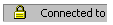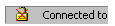...
After your connection to the host has been established, check the left lower corner of the status bar. You will see either this icon for a
Secure SSL or TLS Connection
or the following one for a
Non SSL or TLS Connection
The first one indicates that you have an SSL or TLS connection, the second means your connection is not secure. To view additional details about a secure connection (Server certificate information and cipher strength), double-click on the icon in the status bar to display the following dialog:
...