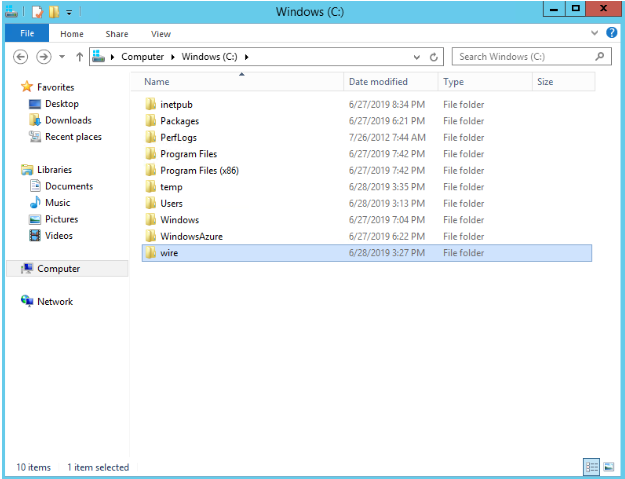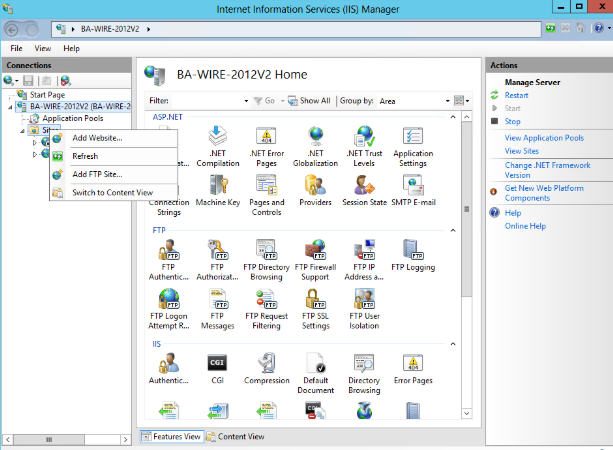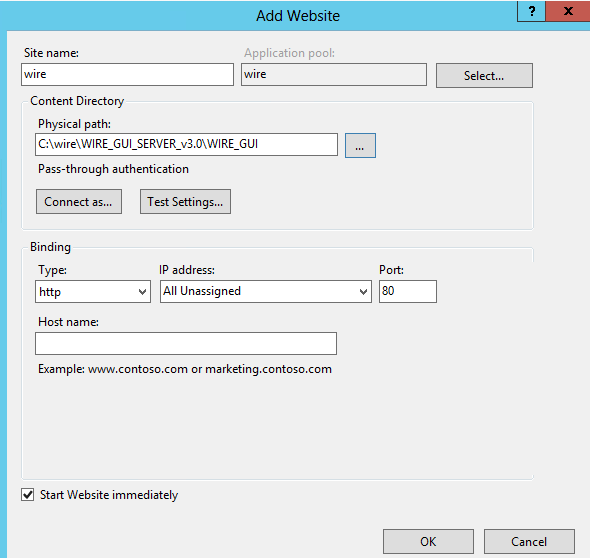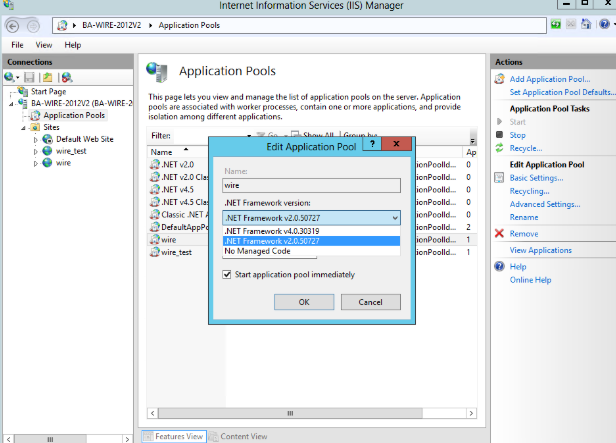/
Installation
Installation
1. Copy the installation zip file to a temporary directory on the web server that WIRE will be installed on and extract to a directory on a local drive that will serve at the root of the WIRE web application.
2. Open the IIS service.
3. Right-click the sites and choose Add Website.
4. Add the site name and physical path in the Add Website windows.
5. If the WIRE version is 3.0, please choose the .net framework in Application Pools 2.0
If the WIRE version is 4.0+, please choose the .net framework in Application Pools 4.0
6.Create a temp folder in the root of Drive C to save the files generated by WIRE.
, multiple selections available,
Related content
How to use Installer Command Line Parameters
How to use Installer Command Line Parameters
More like this
Deployment Prerequisites
Deployment Prerequisites
More like this
Prerequisites
Prerequisites
More like this
Installing QWS3270
Installing QWS3270
More like this
How to Set up QWS3270 Plus for GA State.
How to Set up QWS3270 Plus for GA State.
More like this
Creating your first session
Creating your first session
More like this