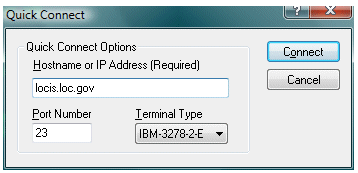Using the Quick Connect Option
The Quick Connect option is located on the QWS3270 menu. It allows you to quickly connect to a host by entering only the most pertinent information without creating a session. The disadvantage is that you must enter the information every time you want to connect in this manner. It will get you connected with the least amount of fuss.
The Quick Connect dialog:
When you select the Quick Connect option from the menu the above dialog will appear prompting you for:
- Host name A host or domain name locates an organization or other entity on the Internet. An example of a host name would be locis.loc.gov. The name is a representation of the IP address of the host in a form that is simpler and easier to remember than the IP address itself, and is translated to an IP address using the Domain Name System (DNS). or IP address In the most widely installed level of the Internet Protocol (IP) today, an IP address is a 32-bit number that identifies each sender or receiver of information that is sent in packets across the Internet. An IP address has two parts: the identifier of a particular network on the Internet and an identifier of the particular device (which can be a server or a workstation) within that network. On the Internet itself - that is, between the router that move packets from one point to another along the route - only the network part of the address is looked at.
- Port A port is a "logical connection place" and specifically, using the Internet's protocol, TCP/IP, the way a client program specifies a particular server program on a computer in a network. Higher-level applications that use TCP/IP such as the Web protocol, Hypertext Transfer Protocol, have ports with preassigned numbers. Other application processes are given port numbers dynamically for each connection. Port numbers are from 0 to 65536. Ports 0 to 1024 are reserved for use by certain privileged services. For the Telnet service, port 23 is defined as the default. number
- Terminal type
The Port Number and Terminal Type have default values that will work for most hosts. The host name or IP address is the only field in which you must enter a valid name or IP address. You can change the port number and/or terminal type if you wish, but for most hosts, this is not required.